How to Improve Network Speed: A Comprehensive Guide
Introduction
In the current digital era, having a quick and dependable internet connection is essential rather than a luxury. A poor network speed can be really annoying while you’re gaming online, working from home, or streaming your favorite shows. But don’t give up! You may improve your online experience and increase your network speed in a number of efficient methods. We’ll look at a number of methods in this in-depth article to help you get the most out of your internet connection.
Understanding Network Speed
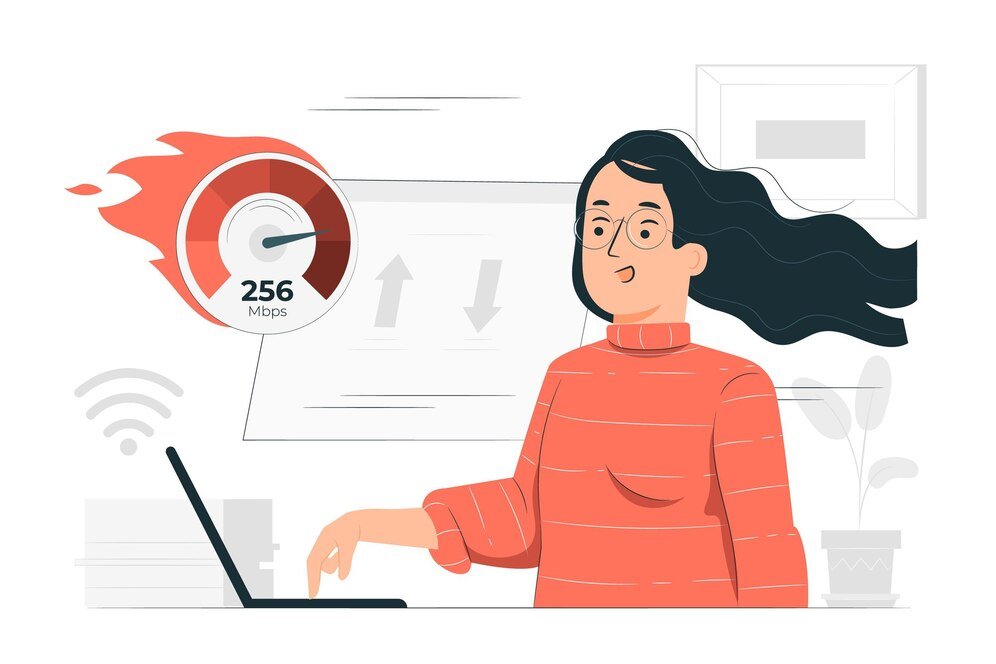
Understanding the variables that affect your network speed is essential before delving into possible fixes.
- Internet Plan: There are several options available from your internet service provider (ISP) with varied upload and download speeds. Make sure you are enrolled in a plan that meets your needs.
- Router and Modem: A router or modem that is outdated or improperly set can have a big impact on how fast your network is.
- Wi-Fi Interference: Microwaves, cordless phones, and even nearby Wi-Fi networks are examples of devices that can interfere with your signal.
- Number of Devices: Each connected device may experience reduced speeds as a result of multiple devices sharing bandwidth on the same network.
- Network Congestion: Slower speeds may be the result of heavy network usage during peak hours.
How to Improve Network Speed

Let’s now examine several doable strategies to increase your network speed:
Hardware Optimization

- Upgrade Your Router: One such barrier is an antiquated router. Think about switching to a more recent model that offers improved features and performance.
- Check for Firmware Updates: Update the firmware on your router to take advantage of bug fixes and increased speed.
- Optimize Router Placement: A central location free of obstructions is ideal for your router if you want to optimize Wi-Fi coverage.
- Use Ethernet Cables: Ethernet connections offer a faster and more reliable connection than Wi-Fi for devices that can be wired.
Software Tweaks
- Close Unnecessary Programs: Applications running in the background may use up bandwidth and slow down your internet. Put programs you’re not utilizing to sleep.
- Update Network Drivers: Performance issues can arise from outdated network drivers. Get the most recent versions for them.
- Adjust DNS Settings: Website loading times can be accelerated by using a quicker DNS server. Think about use Cloudflare DNS or Google Public DNS.
- Limit Peer-to-Peer Sharing: Applications that share files or allow torrenting might use up a lot of bandwidth. Don’t use them too much at busy times.
Network Optimization
- Reduce Wi-Fi Interference: Determine likely interference sources, and if you can, move them or your router.
- Change Wi-Fi Channel: Select a less crowded Wi-Fi channel to improve signal quality.
- Use a Wi-Fi Analyzer: A Wi-Fi analyzer app can help you identify the best channel and find areas with weak signal.
- Consider a Wi-Fi Extender or Mesh Network: If your home has dead zones, a Wi-Fi extender or mesh network can improve coverage.
ISP-Related Issues
- Contact Your ISP: Please get in touch with your ISP to troubleshoot if you have followed the preceding instructions and your speeds are still poor.
- Check for Outages: Verify if there are any reported outages in your area.
- Consider Upgrading Your Plan: You should think about switching to a faster speed tier if your present plan isn’t meeting your demands.
Additional Tips
- Regularly Restart Your Router: A simple restart can often resolve temporary connection issues.
- Use a Quality VPN: Your internet traffic can be encrypted with a VPN, but speed may suffer. Select a trustworthy VPN with quick servers.
- Monitor Network Usage: Keep track of your network usage to identify potential bandwidth hogs.
- Avoid Streaming in High Quality: Streaming videos in lower quality can reduce bandwidth consumption.
Conclusion
A strong internet connection is now essential in the fast-paced digital age rather than a luxury. You may greatly improve your online experience by comprehending the elements affecting your network speed and putting the techniques described in this book into practice. Recall that the key to getting the best outcomes is frequently a combination of software optimizations, hardware upgrades, and network improvements.

The basic ideas of network optimization don’t change all that much, even if technology is still developing quickly. You can make sure that your internet connection continues to be an effective tool for business, enjoyment, and connection by keeping up with the most recent developments and implementing these guidelines to your unique configuration.
So start your path toward a more dependable and speedier internet experience. You have the power to change the internet world with a little knowledge and work.
By posting this article on social media, you can impart your newly acquired knowledge to your loved ones. Are you looking to increase the speed of your network and have any special questions? Please feel free to remark down below!
FAQs
Q: How can I test my internet speed? A: You can use online speed test tools like Speedtest by Ookla to measure your download and upload speeds.
Q: What is the difference between download and upload speed? A: Download speed determines how quickly you can download content, while upload speed affects how fast you can upload data.
Q: Will upgrading my router significantly improve my Wi-Fi speed? A: Yes, upgrading to a newer router with better technology can provide noticeable improvements in Wi-Fi speed and range.
Q: Can too many devices connected to my network slow down my internet? A: Yes, having too many devices connected can share bandwidth, leading to slower speeds for each device.
Q: How can I reduce Wi-Fi interference? A: Moving your router away from electronic devices, changing the Wi-Fi channel, and using a Wi-Fi analyzer can help reduce interference.



